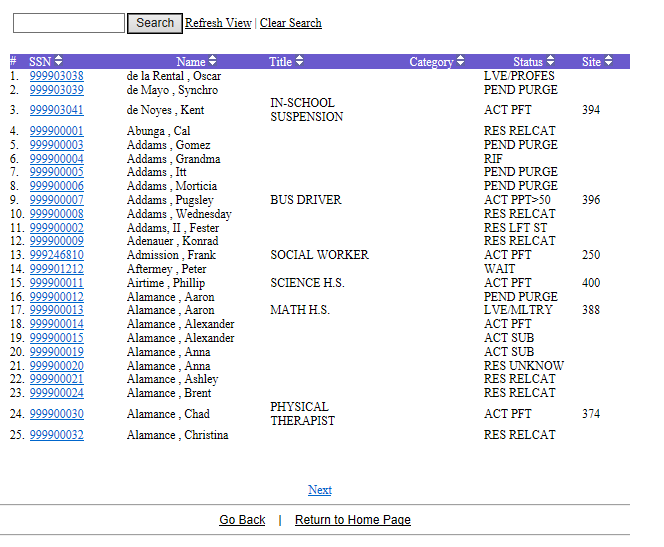User Roles: System Administrator, General User, HR Staff Action Officer, Staff Action
Last Updated: Jun 20, 2014 11:59 am
Quick Facts
This search and view of employees and substitutes provides a summary of employee data.
Where to Select
Select "Employee/Employee Page" from the HRMS Home Page, then "All Employees and Substitutes" from the "Views" dropdown.
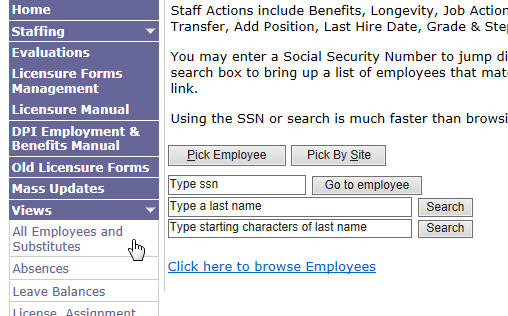
Return to top
Employee/Substitute Search
Once the "All Employees and Substitutes" View is selected, clicking on the "SSN" will prompt the Employee Display to open in a popup window.