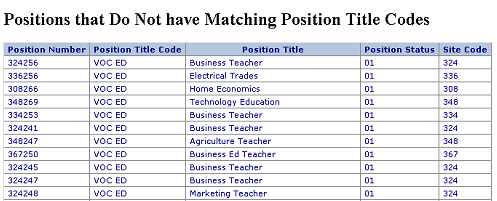User Roles: System Administrator
Last Updated: Feb 23, 2017 8:18 am
Report Description: This report shows active positions that have Position Title Codes that no longer exist. Position Titles are set up by the district using HRMS Home>Setup>LEA Configuration>Position Titles. Previously a district could remove title codes from the listing and this resulted in some position titles being orphaned.
As part of the integration with the NC School Jobs system, HRMS sends the Position Title and the Choice Description values. The connection between these two items is managed in the LEA Configuration. When the connection is not there, HRMS will not send the positions to the applicant tracking system.
How to use the report:
Using the report results, add a new Position Title using the code shown in the data. For some of the codes you may have multiple titles, in this case you will need to create new codes since you cannot have more than one Position Title Code per unique Position Title.
In the example below, you would create a new Position title code as “VOCED1” with Title of position as ”Business Teacher”. You will need to have new codes for the other titles shown in the example.
Each Position Title Code + Position Title combination must be unique. Suggestion for the other entries could be Position title code as “VOCED2” with Title of position as ”Electrical Trades” and “VOCED3” with ”Home Economics”.
The fourth entry is the example is a duplicate of record one, so it only needs to be added once; however, the position will need to be edited per the steps below.
| Position Number |
Position Title Code |
Position Title |
|---|---|---|
| 324256
|
VOC ED
|
Business Teacher
|
| 336256
|
VOC ED
|
Electrical Trades
|
| 308226
|
VOC ED
|
Home Economics
|
| 310255
|
VOC ED
|
Business Teacher
|
Steps:
- Run Web Report 000140
- Review the unique Position Title Code - Position Titles in the report and create a new entry using the Position Title configuration. If you have an existing entry that meets your need, you can use that instead of creating a new entry, when updating the Position in Step 3.
- Edit each position that is listed in the report, changing the Position Title to match the title from the drop down listing.
Repeat this process until you have no records in your report.
Sample Report