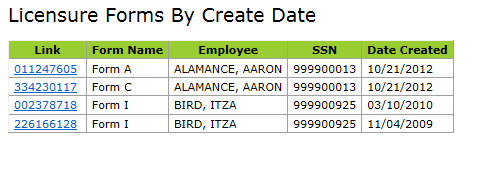User Roles: System Administrator, Finance Officer
Last Updated: Oct 28, 2015 6:23 am
Report Description: The purpose of this report is to allow LEAs to view all licensure forms created on or before the specified date.
Tips:
- Leaving "Enter a Form" as ALL will return all forms.
- A "Blank" fetch limit does not return all rows.
Output Options: None
Selection Criteria:
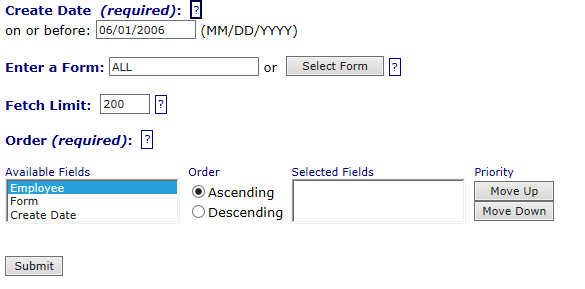
- Create Date: Forms created on or before the date entered will be displayed.
- Enter a Form:
- ALL: Displays all Forms
- Select Form Button: Clicking on this button displays a list of the various Licensure Forms. Once a Form is selected from the list it displays in the "Enter a Form" box. Note that only one Form can be selected.
- Fetch Limit: Limits results to number of rows. Default is 200.
- Order: Click to select the fields you wish to order by. At least one field is required.
- Ascending or Descending applies to each field individually.
- Double-click a selected field to remove if from the Selected Fields list.
- Use the Move Up and Move Down buttons to reorder the Selected Fields if needed.
Selection Criteria Used for Sample Report:
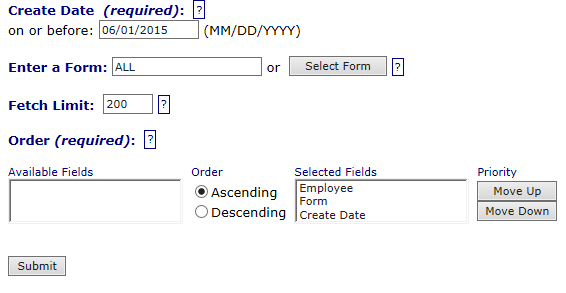
Sample Report: