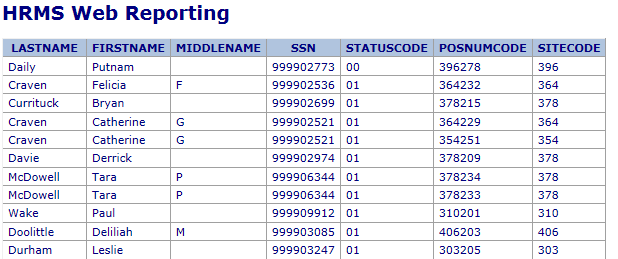User Roles: System Administrator, Finance Officer
Last Updated: Oct 28, 2015 6:31 am
Report Description: The purpose of the following reports are to provide LEAs with an accurate list of various types of teachers in Core Academic Areas.
Tips:
- Only one of the Report Data options can be selected.
- Important: review the "Core Academic" indicator on positions and edit if needed.
- Position number must be on payroll assignment records since payroll object codes are used to determine if a teacher or not.
Output Options: XML (Default), Plain Text XML, Excel
Selection Criteria: Report Data, Assignment Date Range, CEU Credit Date Range (All Teachers in Core Academic Positions with HQ Staff Development Courses Only)
Report Data Options:
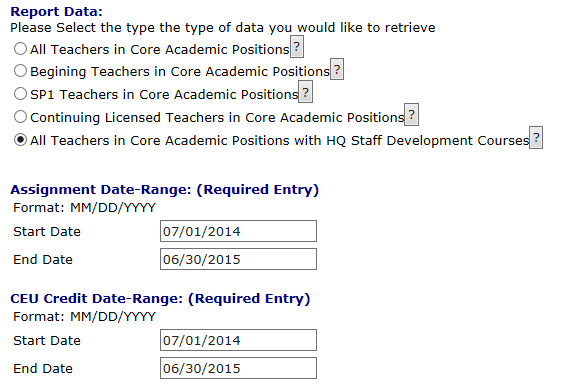
- All Teachers in Core Academic Positions
- The employee has a budget code which identifies them as a teacher. Object codes: 121, 123, 124, 127, 128, or 129.
- The employee is assigned to a position that is marked as Core Academic.
- The employee has an assignment end date which is between the entered Start Date and End Date or the assignment end date is null.
- Beginning Teachers in Core Academic Positions
- All criteria for All teachers in Core Academic Positions.
- The employee has a License Area Program Status Code of 8, which identifies them as a Beginning Teacher.
- SP1 Teachers in Core Academic Positions
- All criteria for All teachers in Core Academic Positions.
- The employee has a License Area Program Status Code of S, which identifies them as an out of state teacher with an SP1 license.
- Continuing Licensed Teachers in Core Academic Positions
- All criteria for All teachers in Core Academic Positions.
- The employee has a License Area Program Status Code of 0, which identifies their license as Continuing.
- All teachers in Core Academic Positions with HQ Staff Development Courses
- All criteria for All teachers in Core Academic Positions.
- The employee has an assignment end date which is between the entered Start Date and End Date, or the assignment end date is null.
Note: Employees are displayed for any of the 5 options selected regardless of status code. It is important to verify that the employee(s) listed has the status code of interest.
Sample Selection Criteria:
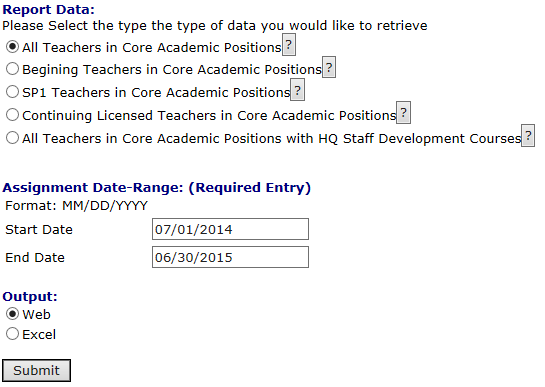
Sample Report: